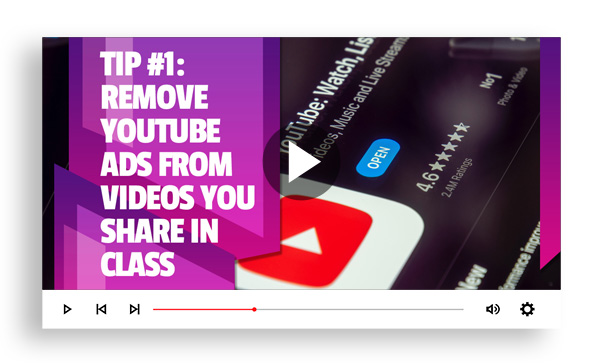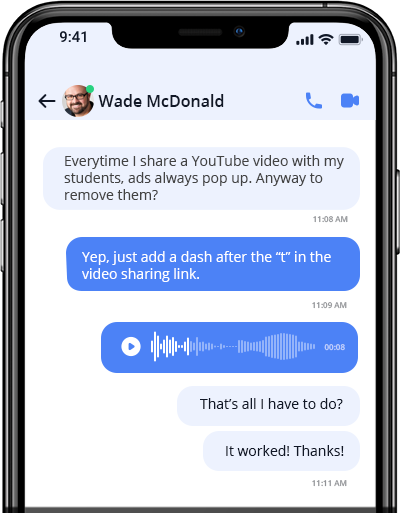
How to get classroom YouTube videos ad-free
In just a few seconds, you can make Google ads disappear from the video you share in class. This tip works for videos you share in a face-to-face environment, online synchronously using Zoom or other platforms, and it works asynchronously if you want to post the link on D2L Brightspace for viewing later.
It’s important to note that the video doesn’t have to be a video you created and posted to YouTube. It will work with any YouTube video, whether you are the owner or not.
To remove all the ads from the video, add a dash (-) after the “t” in youtube. Here is an example of what a standard YouTube URL looks like youtube.com/watch?v=32iNIZJ2dI4. The video covers Venn Diagrams. Now, if we change that link to yout-ube.com/watch?v=32iNIZJ2dI4, you’ll see the ads have been stripped away from the video. You no longer have to worry about what type of ads will pop up when showing and sharing videos with your students.