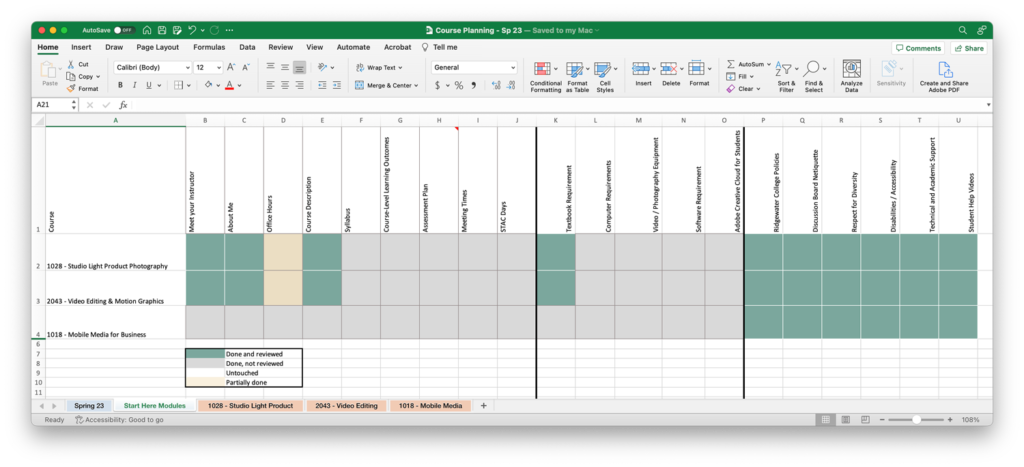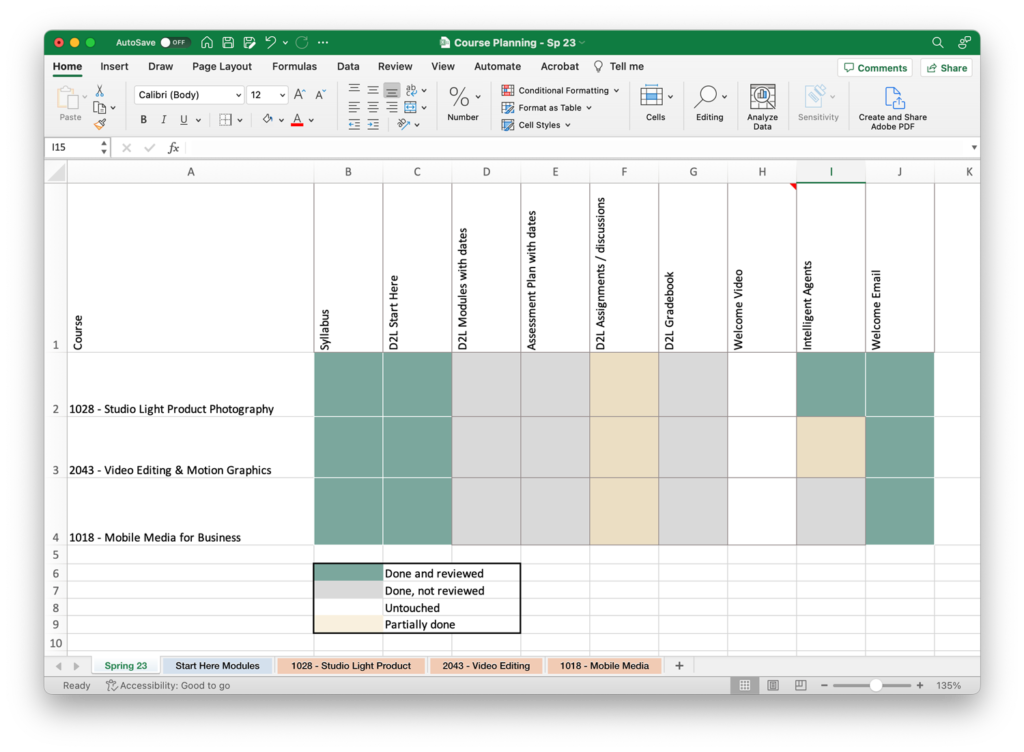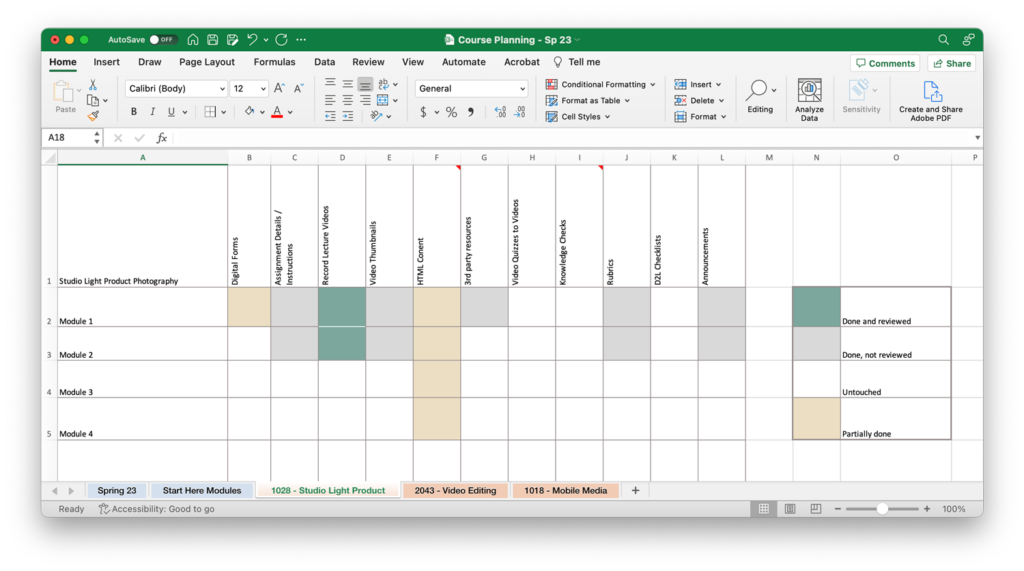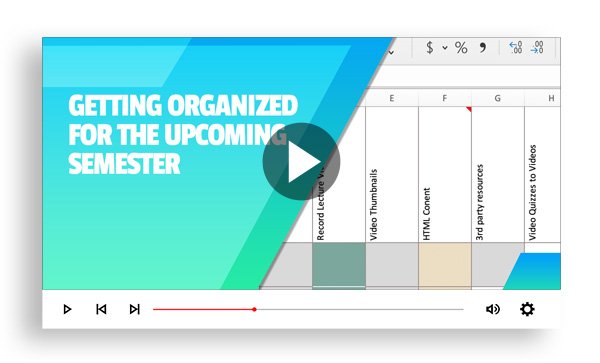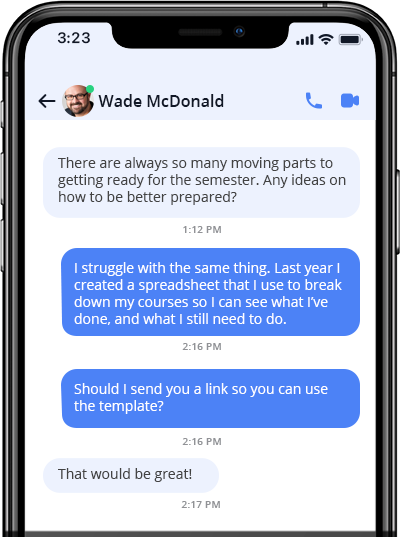
Keep track of the preparation progress for each of your courses.
Teaching multiple courses or multiple sections can seem overwhelming. In the past, I found myself preparing for my classes by doing small chunks and then not remembering what pieces I did for which courses. I spent more time figuring out where I left off than working on the course.
A couple of years ago, I created a simple spreadsheet that I could use to keep track of what I had completed and what I still needed to do for each course. The document has evolved into a more elaborate version where I track whether I have started a task, partially completed, completed, or completed and reviewed. I broke the tasks into three main parts.
Part 1 are tasks that need to be done only once for each course, such as updating the syllabus, D2L Modules with dates, assessment plan with dates, D2L assignments/discussions, D2L grade book, welcome video, intelligent agents, and a welcome email. Part 2 consists of creating or updating everything in the “Start Here” module. Some of those items include meeting your instructor, office hours, course description, course-level learning outcomes, meeting times, textbook requirements, computer requirements, equipment, and Ridgewater College policies. Part 3 covers weekly tasks that may or may not need updating, such as digital forms, assignment details/instructions, recording lecture videos, video thumbnails, HTML content, 3rd party resources, video quizzes, knowledge checks, rubrics, D2L checklists, and announcements.
Download the course planning spreadsheet and watch the video below to get started.