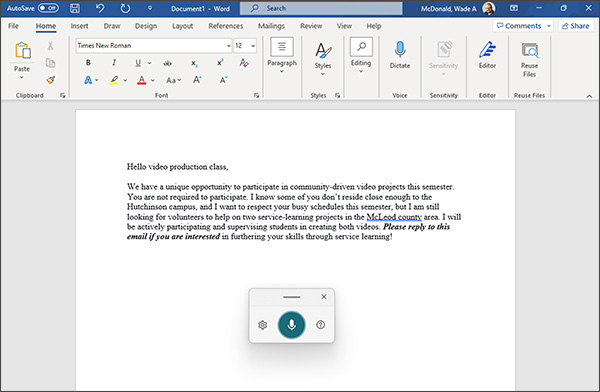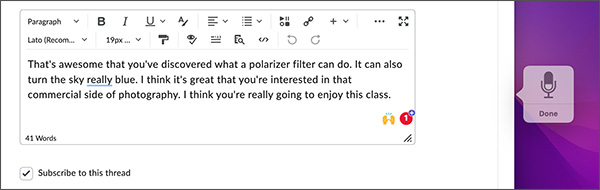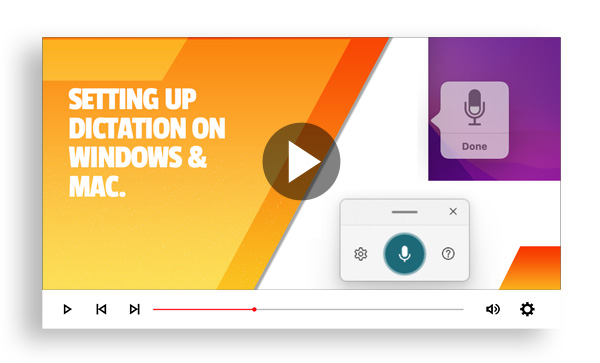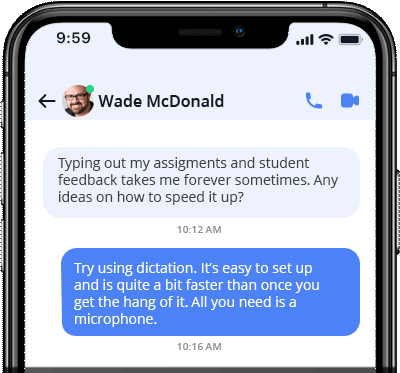
Dictating text is up to 7x faster than typing.
The average person types around 40 words per minute. I’m slower than average. I enjoy giving students written feedback on projects and responding to each student individually on their introductions. The problem is that it’s time-consuming, even if you’re fast at typing.
The average person talks at a rate of about 120-150 words per minute. I tend to be a fast talker, so I tried dictating all my responses to students instead of typing them on a keyboard. It was way quicker and saved me a couple of hours of typing. Dictating takes some practice to be efficient because you have to dictate your punctuation and formatting.
Getting set up to dictate is relatively easy. You can use your existing microphone. If you have a Windows keyboard with a microphone icon, it’s as straightforward as utilizing that button in a text box in D2L, Word, Notepad, Outlook, or any other location or app that accepts text. If you are on Windows and don’t have a microphone icon on your keyboard, you can use the “Windows key” + “H” to bring up the dictation app.
You can configure dictation using your sound settings under system preferences if you are on a Mac. I used the suggested “Hit Cmd key twice” to activate the dictation toolbar. Very simple to set up and use.